SDE announces new ‘Release Calendar’

New functionality on SDE offers ‘calendar view’ of releases
It is eight years to the day that I started the SuperDeluxeEdition.com website and so it seems like a good time to announce some new functionality! We have developed a bespoke ‘release calendar‘ which will allow you to view all future releases in a calendar format.
Accessed via the top level navigation, the release calendar offers a fresh way into SDE news stories about forthcoming physical music releases. Products presented in ‘grid’ fashion with three key pieces of information: a thumbnail image, the artist and the title. When you hover over the thumbnail image, you’ll be invited to ‘read more’ and one click takes you to the original SDE post with all the information, track listing, pre-order links etc.
Everything is ordered by release date and you can click through future weeks and months and get a fantastic overview of what is coming up. You can filter the calendar to show/ignore vinyl, CDs blu-ray etc. and there is also a search functionality.
I have made a video (below) which walks you through the new release calendar, so do take the time to have a look and this will help you to get the most out of it. The calendar will work on both desktop and mobile environments but I recommend you run an up-to-date browser to get the best experience.
Note that the release calendar only shows news stories about products that are due for release, other content such as SDEtv unboxing videos, deal alerts, reviews and competitions will not appear in the release calendar (because they aren’t ‘releases’!).
I really hope you enjoy this new way of looking at SDE content and look forward to your feedback, which I’d encourage you to leave on this post via the comments section. But please do take the time to view the video which will hopefully make things nice and clear and answer most of your questions.
Update: If you aren’t ‘seeing’ this calendar properly for any reason (i.e. the layout looks weird or ‘wrong’… please clear the cache on your browser).



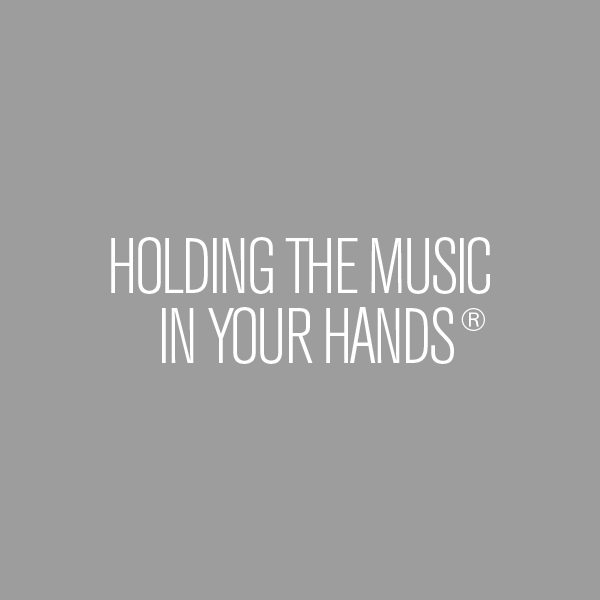
By Paul Sinclair
126